Linktree is a simple but effective application that allows you to share multiple links with a single URL. In today’s digital era, managing multiple online profiles, portfolios and social media links can be overwhelming. One single link connects your audience to everything you want them to look at—your Instagram, Your blog, YouTube channel or even your online store. That’s exactly what Linktree does!
Linktree is a simple yet a powerful tool that acts as a central and main hub for all your important links. Whether you’re a creator or influencer, business owner it helps you organize your online presence and make it easily accessible to your audience. This blog post will tell you how a Linktree works, why it’s so popular and how it helps to grow your brand or business.
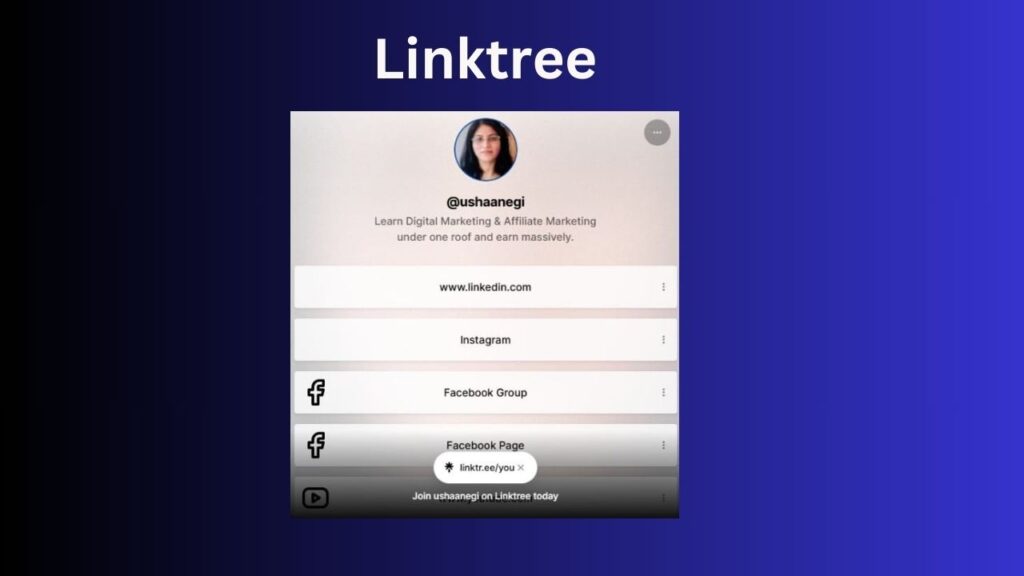
Table of Contents
What is Linktree?
With the help of the online tool Linktree, you can make a single, customizable link that contains all of your relevant links in one location. You can share a single Linktree URL that takes your audience to a well-organized list of all your content, profiles, and resources rather than several links on several sites. To make it easier for people to access whatever you wish to share, consider it a digital landing page for all of your links.

Primary Purpose of Linktree
The main purpose of Linktree is to simplify how you share your online presence. Platforms like Instagram or TikTok often allow only one clickable link in your bio, which can feel limiting. Linktree solves this issue by giving you one link that leads to a page where you can showcase multiple destinations—your website, blog, YouTube channel, online store, or even your latest event. It’s a perfect way to centralize your digital footprint and make sure your audience doesn’t miss out on anything.
Why Linktree is so widely used:
Convenient to Use

The biggest convenience to use Linktree is its user-friendly interface. No technical skills or coding knowledge is required to set it up. The process is straightforward.
Create a free or paid account.
Add all your important links such as your website, social media profiles, online store to share.
Personalize your Linktree page with a few clicks.
Because of its convenience of use, it’s a great option for influencers, companies, and content creators who wish to quickly send their audience to several websites.
Accessible on All Devices
Linktree is made to function smoothly on desktop and mobile devices. Your audience will have no trouble surfing through your links no matter whether they are using a computer, tablet, or smartphone. The platform was developed to load swiftly offering users an error-free experience.
Linktree remains a popular tool for people and companies trying to simplify their online presence because of its flexibility, customization possibilities, and ease of use.
How to make your own Linktree ?
By building a landing page on your own website, you can make your own version. Just list the most crucial links on your website to direct visitors to specific information. For example, you might point out your contact page, newsletter sign-up page and the latest article. You can include as many as you like.
How Is Linktree Operative?
Linktree is a simple but efficient tool that lets you share several links with a single URL. Here’s how you should properly set it up and use it:
Register
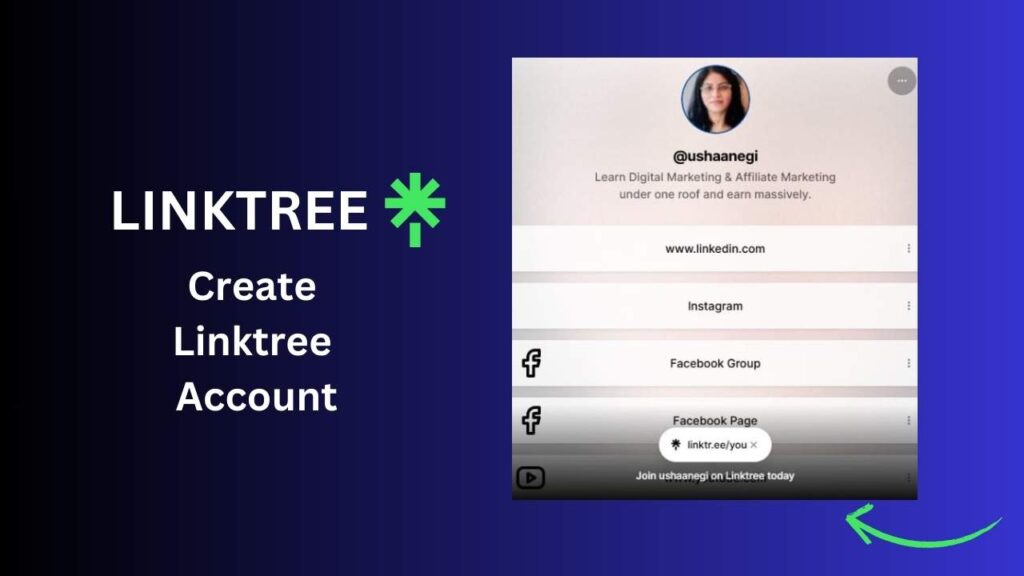
Creating an account on Linktree’s website is the first and easy step. The process of registering is easy and quick. On the Linktree website, click on the “Sign Up” button. Select a username, set a password, and enter your email address. You could be asked for some basic details about your content category or market. You can begin adding links to your Linktree dashboard straight away as you register.
Add Links
You can add the links you wish to share by logging into your dashboard after registering. This can consist of your YouTube channel for videos and tutorials, your online store where customers can browse and shop., your latest blog post or website updates, your Instagram, Twitter, or Facebook profiles for social media engagement and also your newsletters link. Rearrange the links so that the most important ones are at the top. Also Include buttons with calls to action for more clicks.
Modify Your Linktree Page
You can alter your Linktree to make it visually appealing and consistent with your brand by, selecting a background color or theme that fits your branding., uploading an exclusive background image or your logo, picking button styles and fonts to enhance the appearance of your page and making your Linktree exclusive and engaging for visitors is possible through customization.
Share Your Linktree
Once you add all your links and your page is customized, it’s time to share your unique Linktree URL in WhatsApp groups, digital business cards or online forums for quick access.
By following the above simple steps, you can effectively use Linktree to share multiple links, drive traffic and enhance your digital marketing strategy.
Is Linktree fully free?
The price link varies depending on the plan you create, with options ranging from free to premium monthly subscriptions. Yes, Linktree’s basic version is completely free. Previously its free version had very limited functionality, but now it has been expanded over the years. However, to access some of the platform’s best features, you’ll have to spend some money. The 3 paid tiers for linktree are Starter: £2.50 per month, Pro: £4 per month and Premium: £11.50 per month.
Can a Linktree be created for free?
The first step is choosing an online provider that fits your needs. Some tools allow you to create a bio link page. One Page, a software provides an easy-to-use platform where one can build a customized Linktree for free, helping you to direct your audience to multiple destinations from a single link.
Can I use Linktree without having a website?
It is possible to use Linktree without a website. Linktree was designed to function as a small webpage which permits you to share several links in one place. It’s perfect for those without a website who yet like to direct customers to other pages, such blogs, social media accounts, online shops, or registration pages. Instead of making an entire website you only need to register on Linktree, add all your key links, and post the Linktree URL in your Instagram profile or on other social media sites to attract an audience.
Free Features of Linkstree
Linktree offers a free plan with a lot of useful functions to let you share more than one link from your bio. You get the following for free:
Unlimited Links
You can add as many links as you want, whether it’s your website, social media accounts, YouTube videos or online store.
Basic Templates & Customization:
To tailor your Linktree to your own style, you can pick from a few free themes.
Social Media & Contact Links
Add buttons on Instagram, Twitter, WhatsApp, and other sites with ease to enable people to reach you directly.
Analytics (Basic Stats)
You can check how many visitors are clicking on your links with Analytics (Basic Stats), which helps you discover what’s working.
Attached Music & Videos:
To keep your audience engaged, include SoundCloud songs, YouTube videos and Spotify playlists.
QR Code
Linktree offers you with a QR code that you can give away anywhere, which helps in accessing the link easily.
Applicable with All Platforms:
You can use your Linktree in email and business cards, plus on Facebook, LinkedIn, Instagram, and TikTok.
Is Linktree worth using?
Give it a try if you are willing to share more links on social media without creating your own website because it’s quite simple to use. On the contrary hand, we suggest creating your own Linktree-style landing page if you already have your own website. This implies that you may entirely avoid Linktree by directing customers to your own website.
Paid features on Linktree
You will have access to additional features if you pay a monthly charge and the features will depend on how much you want to pay.
Starters Bundle
You have access to Linktree’s first paid tier for £2.50 per month. In addition to all the features of the free edition, you can add a bit more “wow!” to your favorite links through animation styling or a “spotlight,” which will show your content instead of just the link. You have the facility to change your font and button style, will have access to even more themes and tailor your background with custom or stock images and videos. Scheduling links to go live and to be archived is the bonus of a starter Linktree package. This way the management is far more straightforward.
Analytics allows you to dive a bit deeply into details. For example You can examine the performance of particular links at any point in time within the last 365 days. The top ten referrals, location-based results, social icon statistics, results will also be visible to you.
Pro bundle
If you pay £4 a month for Pro. But in terms of performance, this gives you a big boost. Pro bundle gives you a lot more options when it comes to adding links and you’ll be able to hide the Linktree logo to highlight your brand. Specifically, you will be able to rapidly apply your most recent tweets and YouTube videos. You can also get more data from your visitors if you use the Pro bundle. Take an example, you might start making your own visitor list by collecting phone numbers and email addresses. Additionally, your stats get improved. Results from mailing and phone number lists, analytics for service streams, and limitless referral and location-based analytics will all be available to you. You can also track converts. You still won’t be able to export this data.
